 Set the default colours
Set the default colours
This topic describes how to configure the default foreground and background colours for the current file. You can override these defaults and change the colours of individual words or subtitles within the file by using the colour toolbar or colour control keystrokes.
For a Wincaps Q4 (W32) file, the default colours are normally determined by the customer template used when the file is created and should not normally need to be changed. If no colours are defined in the template, Wincaps Q4 defaults to "white" on "black".
For a Q-Live (N32) file created via Q-News, these settings are configured in Q-News and should not normally need to be changed.
To configure the default colours, click the Colour button in the Subtitle defaults & preferences section of the Toolbox->File Info tab.
The File Default Colours dialog appears as shown below:
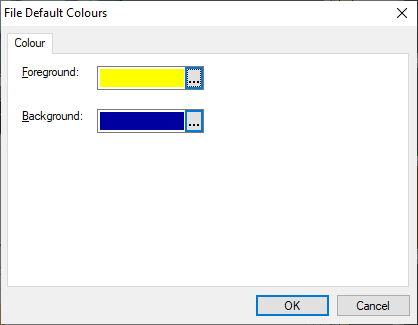
Select the desired colours from the drop-down lists. The choice of available colours for foreground text and background surround will vary depending on the subtitle personality.
Open-Captioning offers an extensive colour palette. Teletext provides for only 8 (black, white, red, blue, yellow, green, cyan and magenta) while the Closed Caption standard allows only 7 text colours (white, red, blue, yellow, green, cyan and magenta) that are always displayed against a black box background.
Note that for Open Caption files you will need to specify a background effect so that the selected background colour can be seen.